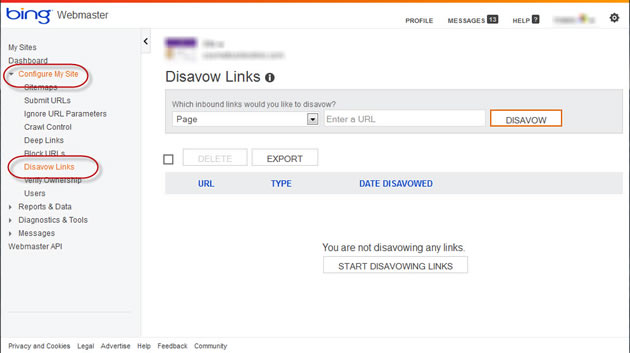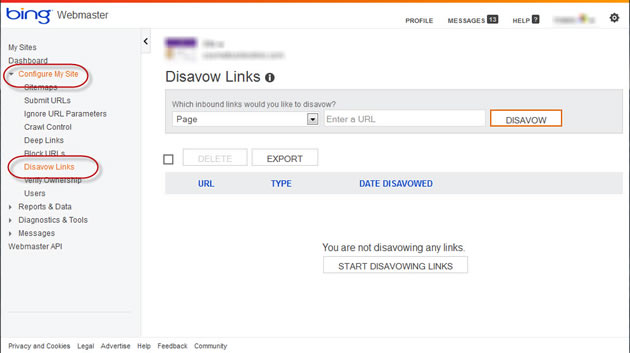Bing & Google Disavow Links Tool
2012 was without question the year of Panda/Penguin, Google search algorithm updates. The Disavow link tool is in relation to the Penguin updates first released on April 24th 2012.
In brief the Penguin updates look to tackle link spam in general which may include overly aggressive anchor text (internally and externally) and low quality links.
What is a Disavow Links Tool?
The Disavow Links tools provide Webmasters the ability to notify search engines to which external links they don’t want counted. It will be treated as a strong suggestion by a search engine to which links they should ignore and is one method of rectifying any link spam from low quality websites.
- Google launched theirs on October 16th 2012;
- Bing announced their Disavow Links tool June 27th 2012.
Who should use a Disavow Links tool?
Matt Cutts in the video featured above makes a point of stressing that for most people this tool is irrelevant and should be used with extreme caution. However here are some situations which may have led to needing the tool:
- Websites that have been penalised bulk low quality spammy link building performed;
- Websites that have been a victim of negative SEO from malicious individuals/businesses and subsequently penalised;
- Websites that through no fault of their own naturally resulted in large numbers of links from unreputable sites.
When should I use the Disavow Links tool?
If your website is verified in Google Webmasters tool and you haven’t received an alert from Google, it is unlikely you will need to use this tool as a matter of urgency.
I am aware of two types of alerts but we’ve never had them delivered for any of our clients to date:
- Manual penalty for unnatural links
- Algorithmic anchor text based penalties
Should I do anything?
If you’re a client of ours we would prefer for you to not make use of this tool without consulting us. You could do more damage to your website than good quite easily.
Google Disavow Links Tool Details
Bing Disavow Links Tool Details
Provide you with the option of diavowing by page, directory or entire domain. After logging into Bing Webmasters tool and selecting a website in your list you can find the option under Configure My Site > Disavow Links.